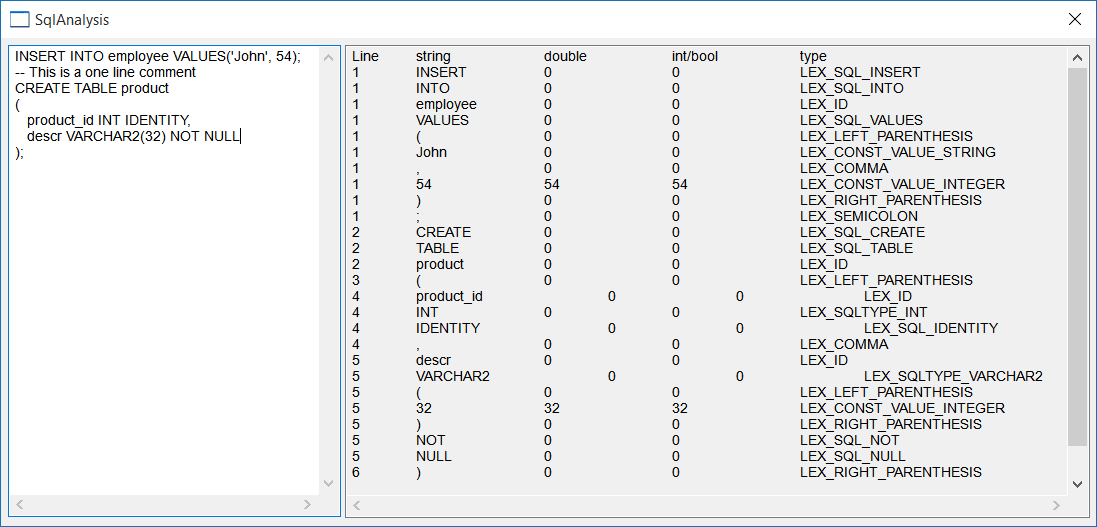Lexical Analyzer |
A Lexical Analyzer:
|
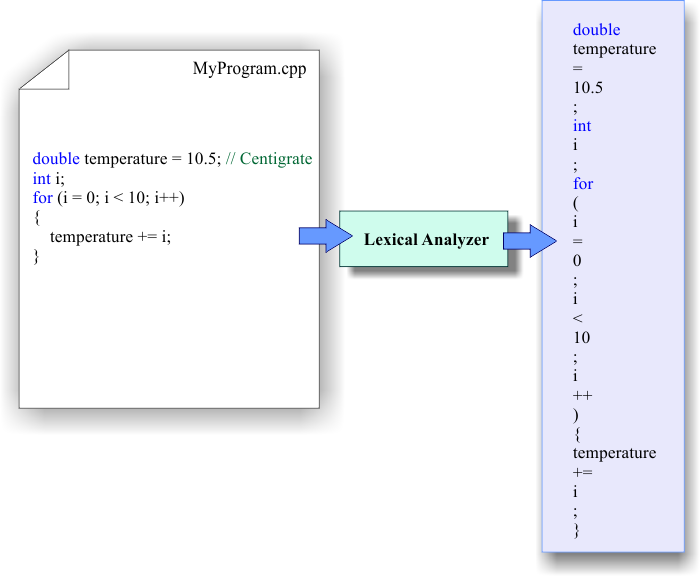
Token Type |
There are several token types. You can inspect the Cpl::LexicalAnalyzer::GetTokenText function to learn about the lexical analyzer. Token types are defined in the Wintempla.h file, they start with LEX_The Wintempla lexical analyzer supports:
|
SQL Lexical Analyzer |
| It is a lexical analyzer specialized in SQL code. You can find the Wintempla SQL lexical analyzer in the SQL namespace. It supports most SQL data types and keywords, such as: SELECT, FROM, DELETE, etc. |
Debug |
To debug the Wintempla lexical analyzer, you must use the Cpl::LexicalAnalyzer::Debug function. You can use the debug function to find errors and understand how the lexical analyzer operates. To debug the lexical analyzer, you must:
|
Running the lexical analyzer |
To run the Wintempla lexical analyzer, you must use the Cpl::LexicalAnalyzer::GetNextToken function. The code below shows how to run the lexical analyzer. To run lexical analyzer you must:
|
| Program.cpp |
| void Program::Window_Open(Win::Event& e) { Cpl::LexicalAnalyzer::Token lookahead; Cpl::LexicalAnalyzer lex; if (lex.Create(tbxInput.Text.c_str())==false) { // Display error } do { lex.GetNextToken(lookahead); // Do something with lookahead } while (lookahead.type == LEX_END_OF_FILE); } |
| Problem 1 |
| Create a Wintempla dialog application called MyLexical to test the lexical analyzer. Using Wintempla add two textboxes (tbxInput and tbxOutput) with the multi-line property, vertical scrollbars and horizontal scrollbar. Set the event of "Change" in the tbxInput textbox. Set also the "Want return" property in the tbxInput textbox. |
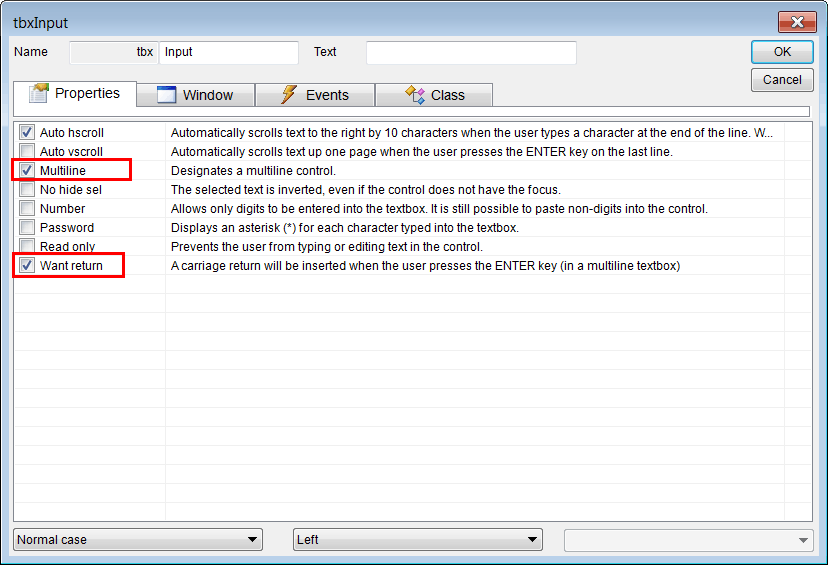
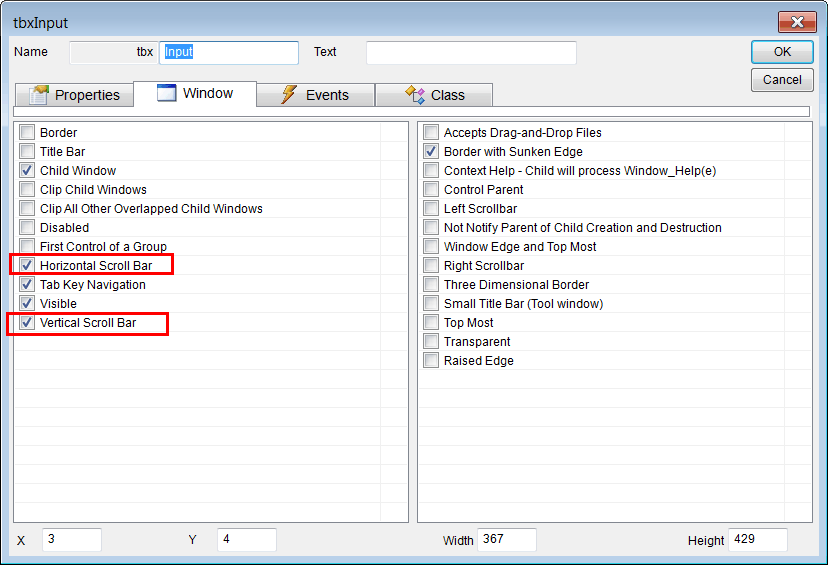
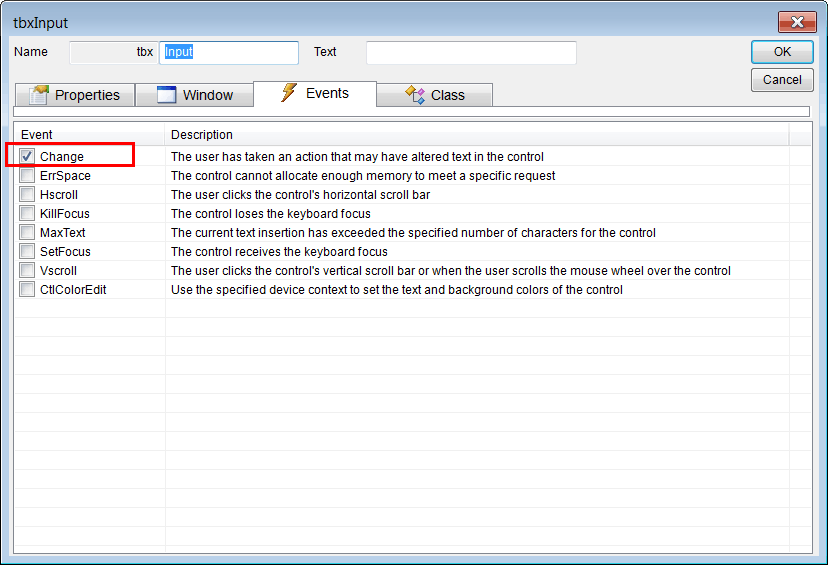
| MyLexical.cpp |
| ... void Program::Window_Open(Win::Event& e) { } void MyLexical::tbxInput_Change(Win::Event& e) { Cpl::LexicalAnalyzer lex; lex.Create(tbxInput.Text.c_str()); // wstring output = L"Line\tstring\t\tdouble\t\tint/bool \t\ttype\r\n"; Cpl::LexicalAnalyzer::Token token; wstring text; while (true) { lex.GetNextToken(token); if (token.type == LEX_END_OF_FILE) break; // Sys::Format(text, L"%d\t%s\t\t%g\t\t%d\t\t%s\r\n", token.line_number, token.string_value, token.double_value, token.int_value, Cpl::LexicalAnalyzer::GetTokenConstant(token.type)); output += text; } tbxOutput.Text = output; } |
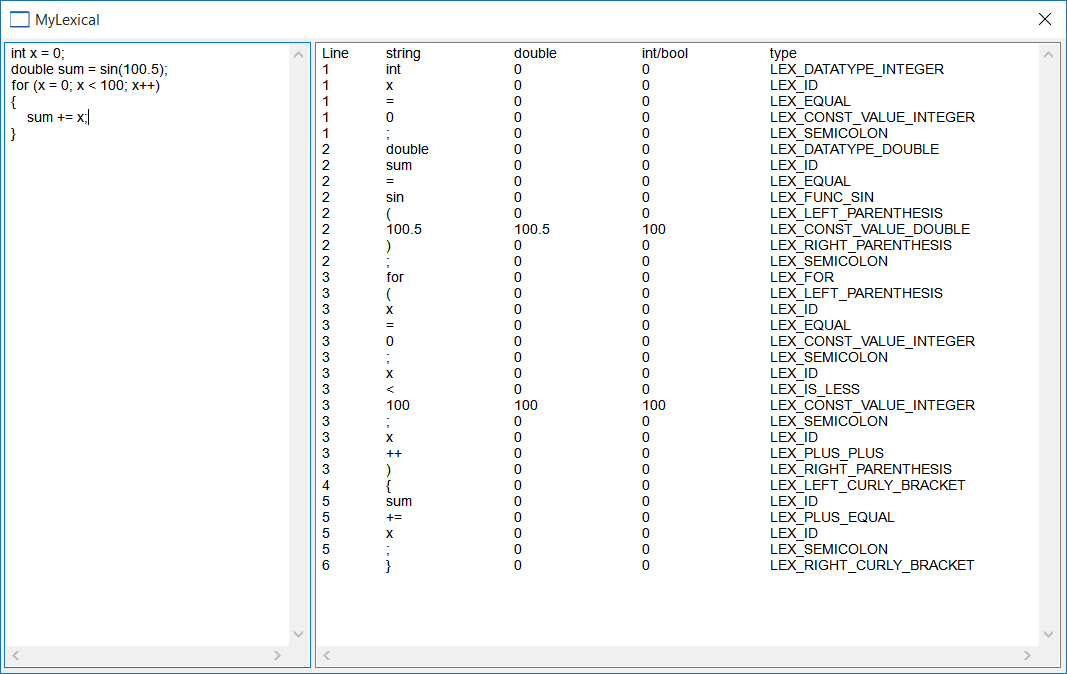
Inserting tabs in a textbox |
| By default a textbox does not accept tabs. To learn how to setup a textbox to allow the input of tabs see Wintempla>OOP>Sub-classing. Por defecto una caja de texto no acepta tabulaciones. Para aprender como configurar una caja de texto para que permita la entrada de tabulaciones vea Wintempla>OOP>Sub-classing. |
| Problem 2 |
| Create a Wintempla dialog application called HtmlAnalysis to test the HTML lexical analyzer. Using Wintempla add two textboxes (tbxInput and tbxOutput) with the multi-line property, vertical scrollbars and horizontal scrollbar. Set the event of "Change" in the tbxInput textbox. Set also the "Want return" property in the tbxInput textbox. |
| HtmlAnalysis.cpp |
| ... void HtmlAnalysis::tbxInput_Change(Win::Event& e) { Web::LexicalAnalyzer lex; lex.Create(tbxInput.Text.c_str()); // wstring output = L"Line\tstring\t\tdouble\t\tint/bool \t\ttype\r\n"; Cpl::LexicalAnalyzer::Token token; wstring text; while (true) { lex.GetNextToken(token); if (token.type == LEX_END_OF_FILE) break; // Sys::Format(text, L"%d\t%s\t\t%g\t\t%d\t\t%s\r\n", token.line_number, token.string_value, token.double_value, token.int_value, Cpl::LexicalAnalyzer::GetTokenConstant(token.type)); output += text; } tbxOutput.Text = output; } |
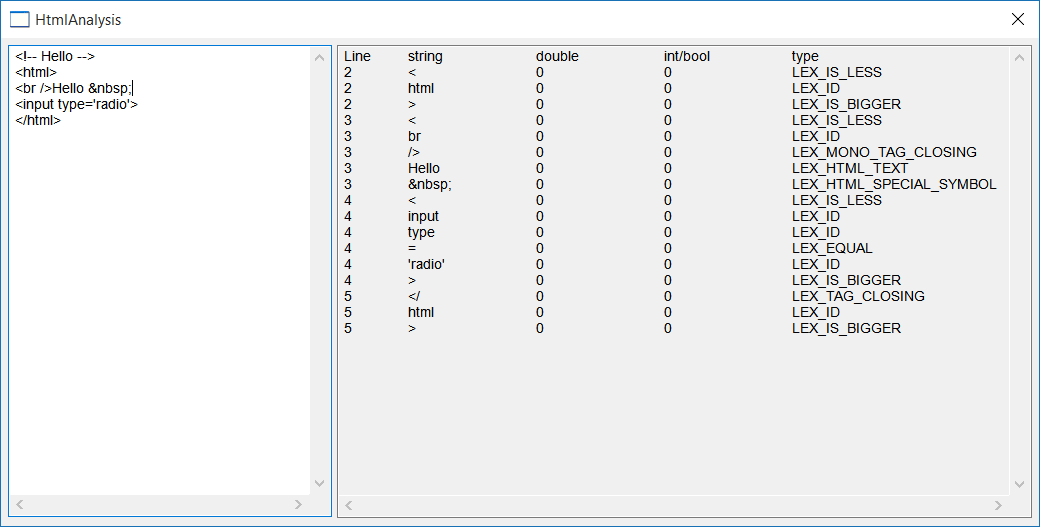
| Problem 3 |
| Create a Wintempla dialog application called SqlAnalysis to test the SQL lexical analyzer. Using Wintempla add two textboxes (tbxInput and tbxOutput) with the multi-line property, vertical scrollbars and horizontal scrollbar. Set the event of "Change" in the tbxInput textbox. Set also the "Want return" property in the tbxInput textbox. |
| SqlAnalysis.cpp |
| ... void SqlAnalysis::tbxInput_Change(Win::Event& e) { Sql::LexicalAnalyzer lex; lex.Create(tbxInput.Text.c_str()); // wstring output = L"Line\tstring\t\tdouble\t\tint/bool \t\ttype\r\n"; Cpl::LexicalAnalyzer::Token token; wstring text; while (true) { lex.GetNextToken(token); if (token.type == LEX_END_OF_FILE) break; // Sys::Format(text, L"%d\t%s\t\t%g\t\t%d\t\t%s\r\n", token.line_number, token.string_value, token.double_value, token.int_value, Cpl::LexicalAnalyzer::GetTokenConstant(token.type)); output += text; } tbxOutput.Text = output; } |